 After that, i want to import these image layer as a bitmap image with editable layer style,and also editable text.
After that, i want to import these image layer as a bitmap image with editable layer style,and also editable text.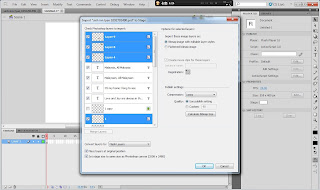 After import all the image that i want, rename all the layer,it is easier to recognize the layer.
After import all the image that i want, rename all the layer,it is easier to recognize the layer. Arrange the 1st start image that i want, arrange nicely the layer.
Arrange the 1st start image that i want, arrange nicely the layer.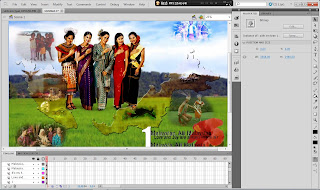
next, insert keyframe, you can also press F6 to insert keyframe.
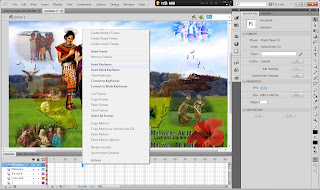 I have create the layer a motion tween for me to create the motion i want to do.
I have create the layer a motion tween for me to create the motion i want to do. i edit the motion by using motion editor.
i edit the motion by using motion editor.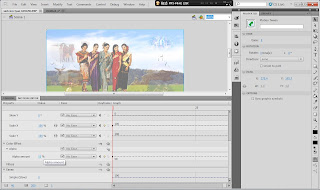 i also use motion presents to help me create the motion.
i also use motion presents to help me create the motion.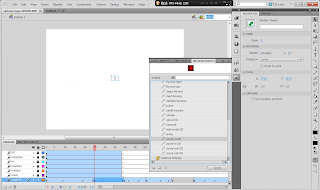 insert blank keyframe when there is picture i dont want it to be appear at the time.
insert blank keyframe when there is picture i dont want it to be appear at the time. start to create motion by using motion tween.it is very useful for me.
start to create motion by using motion tween.it is very useful for me.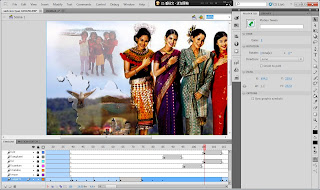
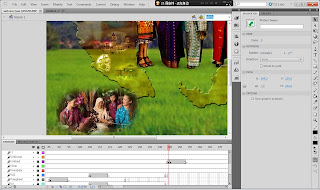 move the picture to the place i want.
move the picture to the place i want.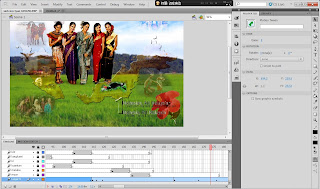
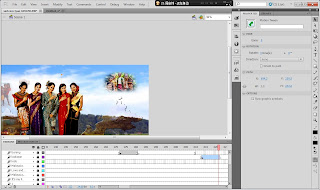 insert blank keyframe at the end of the motion.
insert blank keyframe at the end of the motion.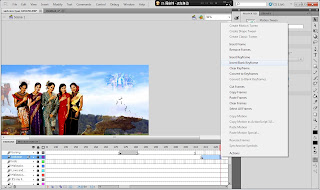 arrange nicely the sequences.
arrange nicely the sequences.
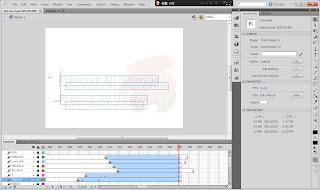
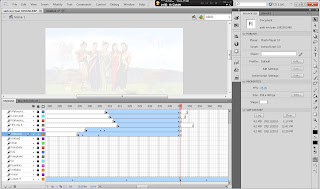
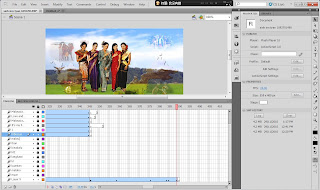 test movie, you also can press Ctrl+ enter.
test movie, you also can press Ctrl+ enter. check the movie see whether there is something you are not satisfy.
check the movie see whether there is something you are not satisfy.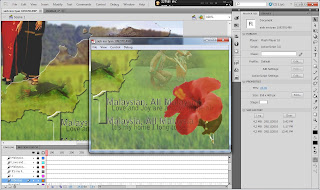 edit it and correct it.
edit it and correct it.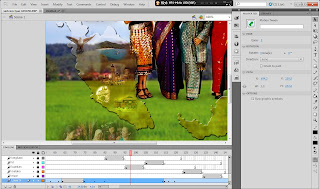 this is my 1st time using flash to make motion graphic..
this is my 1st time using flash to make motion graphic..i hope i can create a more interesting and perfect motion graphic next time..
i will work hard for it~hehe~
No comments:
Post a Comment